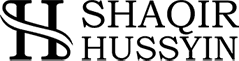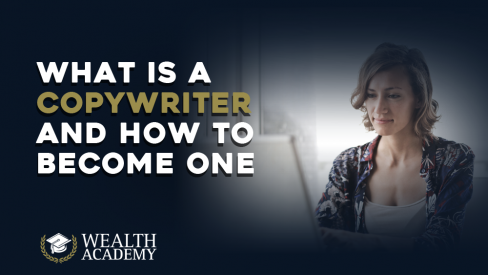To maximize your income as an online entrepreneur, it’s vital that you utilize every resource and marketing channel at your disposal. Typically, the first platform that comes to mind when companies and business owners decide to advertise their products and services online is Facebook. For some reason, YouTube advertising is often overlooked, despite the fact that the platform has over 1.5 billion monthly active users.
Admittedly, people usually visit YouTube for entertainment purposes. Still, there are plenty of tutorials and “how-to” videos available as well. And thousands of people watch these educational videos every single day.
This opens up a huge opportunity to get your products and services in front of a wide target audience through clever, attention-grabbing video ads.
Based on the users viewing history, you can play video ads to people you know are interested in a specific topic. When done correctly, YouTube advertising can help drive tons of qualified traffic to your website and shoot your sales through the roof.
That said, there’s a huge upside to YouTube advertising being so underutilized. It makes this method of generating red-hot leads extremely cost-effective! Ads on YouTube can cost as little as $0.03 per view.
I’ve had amazing success with this advertising platform (see image below). In this post, I’ll show you how you can get started with YouTube advertising and achieve the same results.
So, let’s take a look at the steps you need to complete to create and launch your first YouTube advertising campaign.
Step 1: Creating The Video
The first thing you need to take care of is the video creative for your ad.
Depending on the product or service you’re planning on promoting, and your video editing skills, you might need to hire a professional or a company to create the video for you.

It’s vital that you produce top-quality videos for your YouTube ads, since 1080px videos have pretty much become the standard. Low-quality videos have a much lower click-through rate. Additionally, they can also poorly reflect on your brand, which is something you want to avoid at all cost.
However, top-notch videos will run you anywhere from $5,000 to $50,000… So, it definitely pays off to learn how to create them on your own.
You can always use pre-built templates, which we include in our Video Ads Hack course, and create stunning video ads for YouTube in minutes.
That said, there are a couple of things you need to keep in mind when you’re trying to come up with a good creative for you YouTube ad…
Step 2: Creating Your YouTube Advertising Account
Since YouTube advertising campaigns are run through AdWords, you’ll need to sign into your existing account or create a new one. Then, simply navigate to adwords.google.com/video to create a new video ad campaign.
You need to make sure that your AdWords and YouTube accounts are linked together. You can do this on either YouTube itself, or on AdWords.
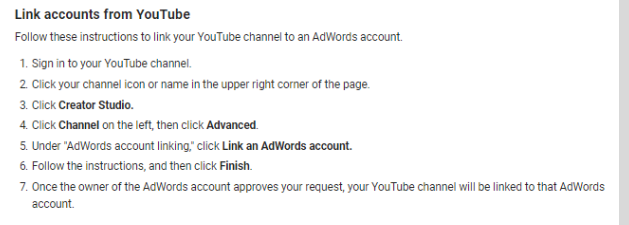
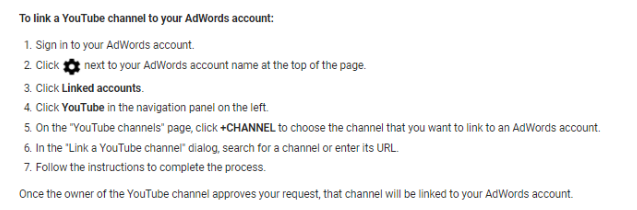
Once you link the two accounts, from your AdWords home screen click “Campaigns”. Then, click on the plus button (+) and select new campaign.
From the different campaign types, choose Video as the campaign type. From here, simply follow the AdWords instructions to upload your video, select targeting, choose the relevant keywords, and determine your advertising budget.
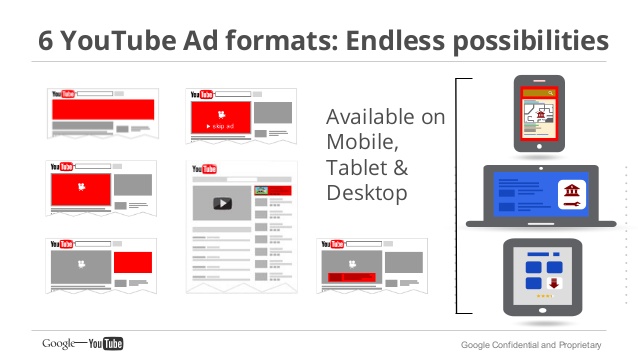
In the rest of this article, I’ll talk about a few key elements you need to pay close attention to.
Step 3: Selecting The Ad Format
There are various types of ad formats available on YouTube. Depending on the one you choose, you will have a different amount of time to work with.
Different ad formats available on YouTube.
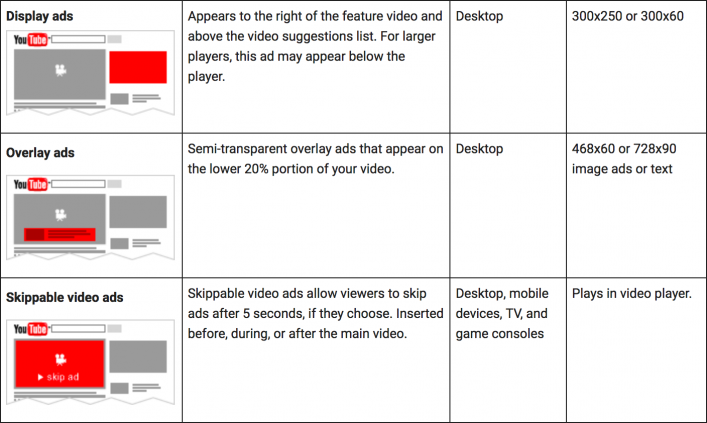
For example, if you opt for a non-skippable video ad, it can only be up to 15 or 20 seconds long, depending on regional standards. On the other hand, you have more freedom with a skippable ad. The general rule of thumb is to keep them under 3 minutes long, however.
Tip: Skippable ads, as the name suggests, can be skipped after the first 5 seconds. Therefore, you need to make sure to give your audience a reason to stay and watch the entire ad in the opening two sentences.
To select the ad format you would like to use, you actually have to navigate back to your YouTube account. In the top right corner, click the account icon and select “Creator Studio” and go to “Video Manager”.
Find the video you created for the ad. Click edit, select “Monetization” and make sure the usage policy is set to “Monetize”.
Then, simply select the ad formats you want to use for the video and click “Save changes”. Once you create the campaign, AdWords will pull that information and create the ad type that you’ve previously selected.
I personally recommend giving TrueView in-stream ads a shot. They provide multiple benefits over other formats at your disposal. These ads are skippable, and are played before, during, or after the video the user is watching.
The beauty of these ads is the fact that YouYube won’t charge you if someone skips the video before watching 30 seconds of it. Or if they don’t watch the full video, if it’s less than 30 seconds long.
This is by far the most cost-effective option.
Step 4: Target The Right Audience
When creating your YouTube advertising campaign, you have the option to select exactly who you want to show the ads to.
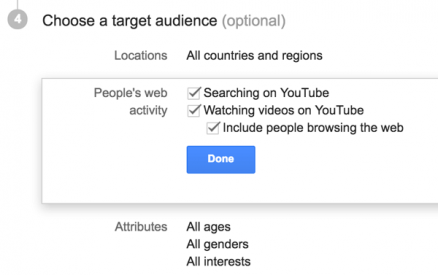
YouTube allows you to target people based on their demographics and their activity on the platform. If you understand your target audience, this pretty much guarantees that whoever sees your ad is genuinely interested in whatever it is you’re promoting.
Tips for effective targeting:
- With each targeting option your ad, you’re narrowing down the audience. You want to laser-in on your target audience, but you don’t want to advertise to only a handful of people. I recommend using 3-4 targeting options, and creating multiple targeting groups when necessary.
- Take advantage of display keywords. In other words, show your ads to people who are searching for YouTube content on the same topic. Nobody likes to have their video interrupted by an ad that has nothing to do with the video they’re watching.
- Leverage “negative targets” to remove irrelevant placements and boost the effectiveness of your YouTube ads. You can view negative targets as the exact opposite of your target audience. Essentially, this allows you to select where you do NOT want your ads to be displayed.
Step 5: Tweak The Settings
There are tons of advanced settings available when creating your YouTube advertising campaigns. When used correctly, they can help you make the most out of every dollar you spend on the campaign.
Generally, if you know your target audience well enough, you can take full advantage of these settings. This will ensure that you get the best results out of your advertising efforts.
Here are a few settings you want to pay special attention to:
Budget
The first thing you need to take care of is the advertising budget for your campaign. There are two options to choose from here: daily budget or how much you’re willing to spend for the campaign in total.
If you select the “Daily” option, make sure to set the campaign duration according to the amount you’re comfortable with spending.
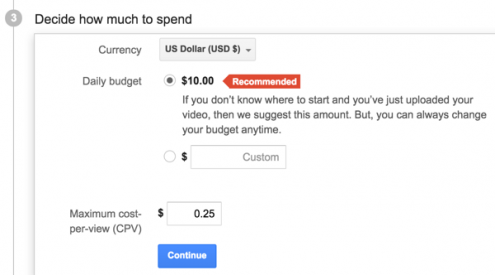
As you can see in the image above, you can choose between standard and accelerated delivery method. This can make all the difference if you’ve opted for the “campaign total” as the budget type.
I highly recommend leaving it as standard, since the accelerated method will burn through your budget rather quickly. It’s best to use the latter after you confirm that the ad is performing well, and want to scale the campaign.
Networks
Here, you can choose where you want your YouTube ads to be displayed.
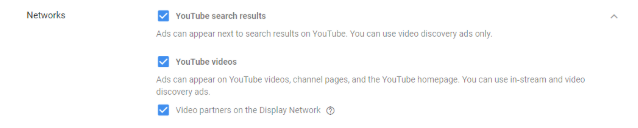
The default setting has all three options checked. However, you might want to refrain from running your ads on the Display Network. At least until you gauge the ads’ performance and have a higher advertising budget.
Location
Depending on what you’re promoting, it might be crucial to select the geographic location of your target audience. If you’re selling digital products, software, services, or provide shipping around the world, you likely don’t need to worry about this option.
However, if you have a brick & mortar business and want to invite people to visit your physical store, then you definitely want to make sure that the ads are only shown to people in a very specific region.
Ad scheduling
You can select exactly what time of the day you want your ads to run on YouTube. If you have data regarding your target audience’s activity, put it to use here. Choose to show ads when your audience is most likely to be browsing YouTube on their devices.
If not, you can choose “all days and all hours” and tweak the campaign later, based on the consistency of the conversions.
Ad rotation
If you’re running multiple ads as a part of a single campaign, it might be a good idea to rotate them evenly to test the performance of each one.
Also, having diversity in your campaigns will have a positive effect on your conversions. People usually get tired of seeing the exact same ad pretty quickly.
Frequency capping
This ties into the previous point I made. You do not want to show the same ad to the same person 10 times a day. Frequency capping allows you to choose how many times the ad will be shown to the same viewer.
From my experience, it’s best to only show the ad once per day.
Step 6 – Customize Your Bids
There’s one thing you need to be aware of here. By default, YouTube advertising merges all of their bidding per ad format into a single bid.
Thankfully, you can work around this and choose to “Customize bids per format”. This allows you to select the maximum amount you’re willing to pay for in-display and in-stream ads respectively.
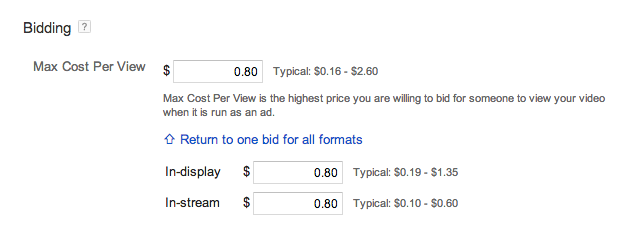
You might to have separate campaigns, one focusing on in-display, and the other on in-stream ads. Or, you might want to completely forgo one option.
Regardless, you want to choose the maximum amount you’re willing to spend per view. This ensures that your advertising budget is used as efficiently as possible.
Another thing to pay attention to when adjusting your bids, is the number of predicted daily views. Your bid amount and the predicted average CPV (cost per view) directly impact this metric.
To start off, aim for about 1,000 daily views. Check this number regularly, since if it drastically drops, that’s a clear signal that you need to adjust your bids.
Conclusion
YouTube advertising is a cost-effective, scalable marketing channel. You can advertise to millions of people on the platform, drive laser-targeted traffic, and grow your business, at a relatively low cost.
Marketers who have recognized the potential of this marketing platform generally experience a very high return on investment. Since it’s still very much underutilized, YouTube offers much better rates than Facebook, for example.
If you want to take advantage of YouTube advertising, and learn how to create compelling video ads that boost engagement, drive traffic, and get you sales – then click here to sign up for the Video Ads Hack course.
The course teaches the ins and outs of YouTube video marketing. You’ll learn everything from coming up with a great advertising strategy and quickly & easily creating killer video ads, to optimizing for conversions and scaling for bigger profits.
In just 5-8 hours, you’ll learn everything you need to know to create a killer YouTube advertising campaign.
Click here to get instant access to Video Ads Hack course, and grow your business & scale your profits with YouTube ads.
About The Author
Your Millionaire Mentor
Shaqir Hussyin

Shaqir Hussyin is the founder and CEO of WealthAcademy.com & Funnels.com. Nicknamed the “Backpack Millionaire”, he’s invested $350,000 into his own education and training. Whilst traveling to 100+ countries, Shaqir has built over 10+ million dollar brands and attracted over 500,000+ subscribers.
His signature program is now available: Max Income System; 14 Simple Steps To Making Your First $120K
Shaqir is also a highly sought-after speaker and direct response “Sales Funnels” global leader. His work has impacted over 100,000 businesses in 65 different countries. Connect with Shaqir on Instagram, YouTube, LinkedIn & FB Group.