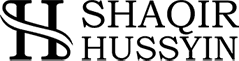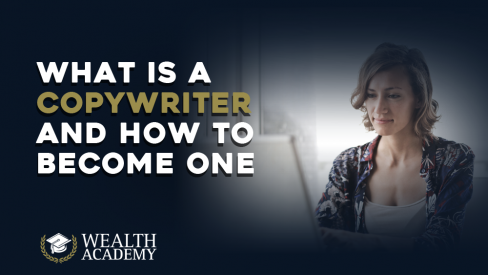In order for your webinars to produce the desired results and convert leads into customers, you need to deliver relevant, valuable content in an engaging and convincing manner. This means you must keep your audience engaged throughout the presentation.
If you present the webinar in a monotone voice and seem disinterested during the vent, people will get bored.
They’ll likely leave the presentation before you even get to the part where you promote your offer.

A vital skill you need to possess, if your want to take full advantage of webinars, is keeping your audience engaged and entertained throughout the entire presentation.
If you’re not an experienced public speaker, this might seem like a daunting task. However, keeping the audience engaged isn’t as difficult as you might imagine.
I want to share with you a couple of tips that will help you spark the interest of your webinar participants and have them clinging to your every word.
So, let’s jump right in and take a look at these 5 tips for keeping your webinar audience engaged during the presentation:
Tip #1 – Don’t Skip The Introduction
Keep in mind that your webinar audience consists of various types of viewers. They’ve all come to the presentation through all your different marketing channels.
Your content needs to keep all of your audience engaged, not just one portion.
Some of the attendees will likely be your existing subscribers. This group is already familiar with your business.
A portion of the attendees will be people who frequently visit your blog. They’ll also have a good idea of what your business is all about.
Others might have simply stumbled across one of your ads… They might have decided to register because they find the topic you’re covering very interesting.
For this group, this will be the first time they come in contact with you and your business. Hence, proper introductions are in order.
You need to make sure that the people you’re speaking to on the webinar are aware that you’re an expert on the subject matter.
You need to give them a reason why they should listen and trust you.
The best way to accomplish this is to use the introductory part of the webinar to present your qualifications and show your personality.
Qualifications are vital for instilling trust in your audience. Tell them where your knowledge and experience comes from, who you’ve worked with in the past, and what results you’ve accomplished for your clients by sharing a couple of testimonials.
Here’s an example from one of my webinars:
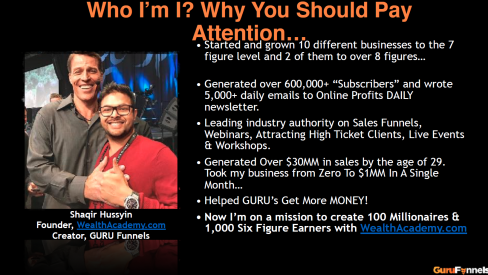
If possible, use the introduction to also give the audience a sense of who you are as a person. Share a personal story of your past struggles with the same problem, or the journey you took to get to where you are today.
Show them that you’re not just a business, but a real person trying to connect with other people and help them solve their problems or reach their goals.
After the introduction, you want to make sure that the audience knows exactly what they can expect to learn on the webinar – so tell them what topics you’re going to cover.
This can be a single slide that briefly explains the main topics of the webinar.
Remember, you don’t want to make it sound like you’re reading from a textbook. Instead, focus on the benefits they’ll receive by learning about each of these topics.
This will ensure that they stick around and pay close attention throughout the presentation, to find out more about all of these interesting topics.
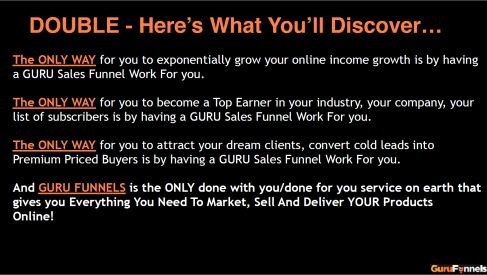
Tip #2 – Prepare, But Don’t Over-Prepare
Regardless of how well you think you know the topic you’ll be covering on the webinar, coming to the event unprepared is always a bad idea.
Lack of preparation is quite easy to spot from the viewer’s perspective. For instance, you’ll often have to pause in order to figure out what you should be talking about next.
Pausing every 5 minutes to do so will unnecessarily prolong the presentation. And, more often than not, the audience will find the constant pauses and “umms” quite annoying.
To keep the audience engaged, you need to properly prepare for the presentation. Rehearse it until you’re confident that you know exactly what you’ll be talking about.

Go through the slide deck multiple times and jot down notes on all the major talking points. If there are certain areas where you notice you don’t sound confident and convincing, work on them a bit more. Also, write down bullets to remind you of all everything you want to talk about.
You can always check just how engaging the presentation is by holding it to a group of friends and colleagues.
Think of it as a test run. Ask for their feedback and opinions on areas they believe you can improve on.
That said, be careful not to overdo it…
You don’t want to over-prepare for the presentation by rehearsing it too many times.
It will sound robotic and monotonous. It leaves the impression that all you’re doing is reading from a piece of paper.
The key to having an engaging and interested webinar is to find that perfect balance.
You want to sound like you know exactly what you’re talking about. Simultaneously, you don’t want the presentation to come off as too rehearsed.
Tip #3 – Proper Intonation Is Key
If you’re not paying attention to proper intonation, and are using the same tone of voice throughout the entire presentation, you risk putting your prospects to sleep.
Regardless of how interesting the content is, if there is no energy and liveliness behind the voice that’s presenting it, people will start to get bored and will easily lose focus.
Unlike in conversation, where the tone of voice changes constantly due to the fact that multiple people are speaking, on the webinar YOU will be the one doing all the talking.
That’s why you need to make sure that you’re using a dynamic voice to maintain the audience’s attentiveness and keep the viewers entertained.
Keep the audience engaged by putting emphasis on certain words and phrases while talking. This helps highlight their importance and will result in constant changes in your tone of voice.
You can do so by slowing down when saying certain words you want to draw the audience’s attention to, adding high-pitched words to your sentences, or simply pronouncing them louder.
This method is often used in writing as well, where certain words are emphasized (bold, italic, underlined) to signal to the reader what they need to pay close attention to and also break up the standard flow of the text, making it feel more dynamic.
Tip #4 – Don’t Rush It
When we’re under a lot of stress, we typically want to rush through the stressful situation and get it over with as quickly as possible.
This is often the case with webinars, when a speaker feels nervous and makes the mistake of rushing through the presentation.
Another reason why people try to jam a ton of information in as little time as possible is because they believe their audience has an extremely limited attention span, and that they have a specific amount of time to work with.
But here’s the thing – if someone is genuinely interested in what you have to say, they won’t suddenly stop paying attention after 5, 10, or 15 minutes.
Think about it for a moment. If we were indeed incapable of paying attention to something for an extended period of time, things like movies wouldn’t even exist (or would be short, 15-minute films)…
When you try and rush through the webinar, you’re not doing anyone a favor. Your audience will have a hard time understanding the message that you’re trying to convey, and will likely leave the webinar confused and disinterested in your business and the offer you promoted.
Instead, you should speak at a natural, steady pace, and occasionally pause to take a breather or a sip of water. The audience won’t mind it.
In fact, pausing between sentences will actually help change the tone of your voice, and signal to the audience that you’re about to say something important that they should pay close attention to.
Tip #5 – Watch Your Own Webinar
Live webinars are tricky because they leave no room for error. You can’t rely on your editing skills to edit out the parts that didn’t turn out like you wanted.
There are no second tries. You can’t simply re-record something you don’t like.
You have to nail everything on the first try. However, being a good presenter is a skill. And, like all other skills in life, it requires a lot of practice to perfect.

The best way to improve your presentations is to learn from yourself and others that are really good at it.
First, make sure you actually watch your own webinars, and take note of the areas you can improve on.
Put yourself in the viewer’s perspective and ask yourself if you sound convincing. Are you presenting the content in an engaging manner?
If you can’t sit through your own presentation, how can you expect to have the audience engaged throughout the webinar?
Therefore, when re-watching your webinars, try to figure out how you can formulate sentences differently.
Try to spark the viewer’s interest, while still getting the same message across.
You can also watch webinars from other successful marketers who you consider great speakers and presenters.
If you’re looking for a good place to start, you can sign up for one of my webinars here.
Conclusion
If done correctly, webinars can be a powerful tool. They can generate hundreds of leads for your business and results in dozens of high-ticket sales.
However, they do require a lot of planning. You need to create premium quality content and ensure stellar execution to produce the desired results.
That said, I’m confident that the 5 tips I shared in this post will help you enhance your presentation. Keeping the audience engaged doesn’t have to be a struggle.
Applying these tips will help you keep your audience engaged on your webinars and ensure their interest is at its peak by the time you start promoting your offer.
Want to learn more about how you can create amazing webinars? Webinars that will reliably grow your business and scale your profits?
Then I invite you to join our Webinar Marketing Specialist Certification Program.
The program is designed to empower aspiring entrepreneurs, business owners, and other marketing professionals with knowledge and help you develop the skills to create powerful webinar campaigns that consistently generate qualified leads & predictably drive sales.
Click here to discover how you can become a Wealth Academy Certified Webinar Marketing Specialist.
About The Author
Your Millionaire Mentor
Shaqir Hussyin

Shaqir Hussyin is the founder and CEO of WealthAcademy.com & Funnels.com. Nicknamed the “Backpack Millionaire”, he’s invested $350,000 into his own education and training. Whilst traveling to 100+ countries, Shaqir has built over 10+ million dollar brands and attracted over 500,000+ subscribers.
His signature program is now available: Max Income System; 14 Simple Steps To Making Your First $120K
Shaqir is also a highly sought-after speaker and direct response “Sales Funnels” global leader. Shaqir’s work has impacted over 100,000 businesses in 65 different countries. Connect with Shaqir on Instagram, YouTube, LinkedIn & FB Group.