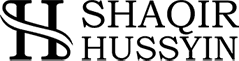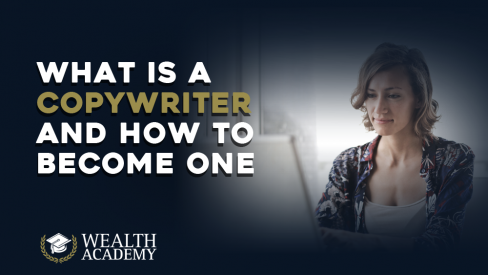In the world of social media, that is. And why not, when it has more than 2.2 billion users as of 2018. There is no question it’s at the forefront of popular social media platforms.
For entrepreneurs who need to get in front of their audience, where better to look!
More accurately, entrepreneurs are always looking to grow their audience and build their existing customer base.
Enter Facebook, with their unmatched number of users tagging along.
Facebook and entrepreneurs seem like a good match. But if you look more closely, Facebook ads for entrepreneurs are an even better fit.
All About Setup Facebook Ads Manager
With its reach, Facebook is the perfect marketing platform. All businesses can benefit from it regardless of their nature.
If you are an entrepreneur who has just launched your own startup, then you can’t find a better channel to help you grow.
And not just any kind of growth, but long-term growth based on Facebook’s popularity and diversity.
However, some find Facebook ads a little too complex. The social media giant is known for its algorithm that can seem as deep as the sea.
Let this guide on Facebook ads for entrepreneurs help you sort through the maze.
The beauty of Facebook ads is that it helps you connect your brand to those who have the best chances of wanting your products or services.
The right target audience will be easier than ever to reach. They can be reached using the following:
- Demographics
- Interests
- Location
- Behaviors
These targeting features are especially beneficial to small businesses and entrepreneurs. You are only going to spend your budget to reach your best potential clients.
That is awesome news for any business that has a limited budget. It will help boost their return on investment (ROI).
But before you start enjoying the benefits of using Facebook ads for entrepreneurs, let’s look at the different types of ads first.
Types of Facebook Ads Services
It will pay off for you to know the different types of Facebook ads. The more you know, the more you can decide which one will work best for your business.
These are all Facebook ads for entrepreneurs, but you need to decide which one will work for you.
Carousel Ads
Carousel ads are great for highlighting the different benefits of a product or if you want to highlight different products.
This format uses as many as 10 photos or videos for highlighting and is depicted in the example image above.
Collection Ads
Collection ads are only offered for mobile devices. It lets entrepreneurs feature one or more products.
Customers who are interested only need to click on the product that they want to buy.
Dynamic Ads
If you want to promote your products to those who are most likely to be interested in them, dynamic ads are what you should use.
A customer who has already visited a product page will be perfect for dynamic ads, as are those who have abandoned a purchase in their shopping cart.
Facebook tracks all of those users who have been on your site, looked at certain products, or added products to their cart but not checked out.
Facebook then auto-populates dynamic product ads for each user based on the specific product they were looking at.
This is usually super effective in pushing warm potential customers through the sales funnel into closed customers!
Instant Experience Ads
Formerly known as Canvas, Instant Experience ads are a full-screen ad format.
What makes these stand out is that they are capable of loading 15 times faster than a mobile website other than Facebook.
Lead Ads
Lead ads allow you to capture name, email and other basic info from your audience.
They are designed so that people won’t need to do too much typing to provide their information to you.
Lead ads are usually used for signing up someone for a product trial and collecting newsletter subscriptions.
Messenger Ads
The following types of ads can all be set to appear in Facebook Messenger as Messenger ads:
- Carousel ads
- Dynamic ads
- Photo ads
- Video ads
You just need to select Facebook Messenger as your desired placement.
There is also an option for you to run click-to-Messenger ads in your feed. With these ads, a call-to-action button is featured.
The button opens a Messenger conversation with your page. This allows one-on-one conversations between your customers and salespeople.
This is great for lead or service-based businesses who need to speak with clients in order to convert them.
Photo Ads
If you are just starting out with Facebook ads, then Photo ads is one of your easiest options.
They are simple and easy to create. All you need are a few clicks to boost an existing post that has a photo that is from your Facebook page.
To counter their simplicity, you can use your creativity to make them stand out.
Slideshow Ads
Do you have some still photos and video clips and do not know what to do with them? You can use Slideshow ads to make a video out of them.
You can make short video ads that are interesting and pleasing to the eyes. This type of ad also allows you to add music and text.
You can also use stock photos if you don’t have your own.
Video Ads
Video ads perform better than static images 9 times out of 10 on social media.
They can display your products in many different ways. You can show them while in action as well as your entire team.
This type of ad can also serve as a sort of tease of your product directed to your audience.
How To Use Facebook Ads
The following step-by-step guide will help you maximize how you can benefit from using Facebook ads for entrepreneurs.
Those who want to understand the benefits of Facebook ads for entrepreneurs can look at the process and learn.
But first things first. Before you proceed to using Facebook ads for entrepreneurs, make sure you have a Facebook business page.
Once you have one, you can go to either Facebook Ads Manager or Business Manager and create your campaign.
Step 1: Select Your Objective
Follow these steps to select your objective.
- Log in to Facebook Ads Manager.
- Select the Campaigns tab.
- Click Create so you can get started on your brand-new Facebook ad campaign.

There are 11 marketing objectives for you to choose from. Your choice of marketing objective will depend on what you want your ad to accomplish.
- Brand Awareness
- Reach
- App Installs
- Catalog Sales
- Conversions
- Engagement
- Lead Generation
- Messages
- Store Visits
- Traffic
- Video Views
Please keep in mind that your ad’s objectives should align with your goals.
If your objective is geared toward conversions, then you can choose to pay per action. The best example of this is sales.
Now if your objective is exposure, then you are going to pay for impressions. The best examples of this are views and traffic.
The options for each objective will vary depending on which one you choose to use.
The biggest takeaway is you don’t want to select an objective that does not align with your goals.
For example, if you want more engagement on your Facebook page, then don’t run a website traffic campaign that’s directing people to your site.
Step 2: Choose A Name For Your Campaign
You need to name your Facebook ad campaign. To do this, simply scroll down and enter the name you want in the text box available.
After this, you will need to decide whether you want to set up an A/B split test or not.
Turning on budget optimization is also a choice you need to make on the campaign level. This is particularly useful if you are going to use multiple ad sets.
You will need to select from the different options available to you. Again, these options will vary according to the objective you choose.
Once you have selected which of the options you want to use, click on Set Up Ad Account to continue.
Step 3: Set Up Your Account

You are required to enter some important account details in this part of the process. Enter your country, preferred currency, and time zone and then click Continue.
Take note though that if you want to change any of these options in the future, then you will need to create a different ad account. So be careful with your choices.
Those who are already done with setting up their account need not go through this part. Just go straight to targeting your audience.
Step 4: Target Your Audience
The ad set level is where you select your target audience and input all of the targeting features about them that we mentioned earlier.
The most effective Facebook ads for entrepreneurs understand their audience and know how to connect with them.
Start building your ad’s target audience by scrolling down. The first option is for you to add those people who already have a history of interacting with your business on Facebook.
To start, you will need to select your target location, age, gender, and language. Check out the audience size indicator on the right of the screen while you are making your selection.
This indicator provides you a sense of your ad’s potential reach.
Then it is time for detailed targeting. There are two fields through which you can make your audience as specific as you want:
- Detailed Targeting – This field is for including or excluding people based on three categories: behaviors, demographics, and interests. Don’t be afraid to be very specific in this field.
- Connections – This field also allows you to target or exclude people. But this time, you target those who already have a connection to your Facebook page, app, or event that you happen to manage. So if you want to promote a new product to people who already know your brand, select “People who like your Facebook page.”
Step 5: Choose Your Ad Placements
Choose where the ads are going to appear. Those who are new to using Facebook ads for entrepreneurs will find that automatic placements are the simplest choice.
If you choose this option, Facebook is going to place your ads in places where Facebook thinks they have the best chances of getting the best results.
You will find your ads placed across Facebook, Messenger, Instagram, and Audience Network.
Facebook ads can be placed in specific locations. This will be easier for you to do once you gain more experience. These are your options:
- Device Type – desktop, mobile, or both
- Mobile Devices and Operating Systems – Android, iOS, or both
- Platforms – Facebook, Messenger, Instagram, or Audience Network; also comes with several different sub-options under each category
Step 6: Set Your Budget ASend Schedule

Now you get to decide just how much money you are willing to spend on your Facebook ads.
The Facebook ads for entrepreneurs that work are those that have just the right budget allocated to them.
There are two options you can choose from. One is the daily budget, and the other is the lifetime budget.
You have a choice to immediately make it live or to schedule it for the future. If it is the latter, then you should set the start and end dates for it.
Then there are the advanced budget options. Using these, you can get into some fine details on how to use your money for your ads.
A key fact is knowing that running your paid ad without an end date on an indefinite, ongoing budget is actually better than running a short 3 week ad campaign.
The reason is because Facebook goes through what’s called a “Learning Phase.”
The longer it has time to analyze your ads, the smarter it gets at who to show the ad to in order to get the more results at the lowest cost.
About The Author
Your Millionaire Mentor
Shaqir Hussyin

Shaqir Hussyin is the founder and CEO of Shaqirhussyin.com & Funnels.com Nicknamed the “Backpack Millionaire”, he’s invested $350,000 into his own education and training. Whilst traveling to 100+ countries, Shaqir has built over 10+ million dollar brands and attracted over 500,000+ subscribers.
His signature program is now available at: CreateDigitalCourse.comspecially designed for aspiring entrepreneurs wanting to start their online business with their very own high paying product.
Shaqir is also a highly sought-after speaker and direct response “Sales Funnels” global leader you can meet in person. His work has impacted over 100,000 businesses in 65 different countries. Connect with Shaqir on Instagram, YouTube, LinkedIn & FB Group.