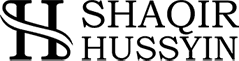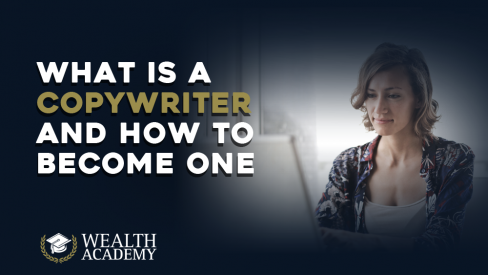Have you ever considered hosting a webinar?
As an aspiring entrepreneur or a marketing professional, you surely know it’s vital to deliver valuable content to your target audience.
Quality content the key to generating qualified leads, after all.
Chances are, you’re running a blog as a lead generation tool. In that case, you’re already using content to get people to subscribe to your mailing list.
Once you get a decent amount of subscribers, what then?
Do you rely solely on email marketing to convert them into buyers?
Although email marketing is a great way to nurture your leads, promote your offers, and drive sales… It’s not the only tool at your disposal.
Another extremely effective, yet surprisingly underutilized way to convert leads into buying customers is through compelling marketing webinars.
What Exactly Are Webinars?

In case you’re wondering what webinars are…
They’re basically live streams your audience can tune in to, and watch your presentation.
Essentially, webinars are just another way to deliver relevant, valuable content to your prospects.
However, they do hold certain advantages over other content types like blog posts or free guides.
Namely, they are much more interactive.
Webinars allow your audience to actively engage in the presentation. They can directly ask their questions and give feedback during the session.
Since they are an interactive video format, they can grab and hold someone’s attention for longer periods of time. This is typically one to two hours.
Here’s what I mean by this. People are much more likely to pay close attention to what you’re showing them on an hour-long webinar, than they are to spend an hour reading through several articles on your blog.
Secondly, with webinars, you’re basically guaranteed to convey your entire message to the audience.
With other forms, there’s no way of knowing how much content a prospect consumed.
And finally – and this is what makes webinars so powerful – they allow you to directly present your offer to the attendees and use the content to actually drive sales.
And I’m talking about your high-ticket offers, where you make $1000+ on every single sale!
When done properly, webinars can have insane conversion rates and generate substantial profit for your business.
In fact, I managed to generate $3 Million+ with a single webinar, promoting one of my high-ticket offers.
Although I won’t get into the technical details in this post… I will give you the exact steps you can follow to create your own webinar and achieve similar results.
So, let’s get right to it!
Step 1 – Determine The Goal Of The Webinar
Before you create the webinar, you need to be 100% clear on the goal you want to achieve with it.
Are you trying to use the webinar to introduce people to your business and generate qualified leads?
Do you simply want to showcase your knowledge and expertise on a subject, instill trust in your audience, and position yourself as an authority?
Or are you hoping to do all that and actually sell one of your products/services on the webinar?


In my opinion, you should definitely have all three elements present. Emphasize one of them, depending on where you are with your business at the moment.
If you’re just starting out, you probably want to focus on getting more people to engage with your business and build a strong relationship with your target audience.
On the other hand, if you already have a well-established business, and are using the webinar as a means of increasing sales…
Then you should put the spotlight on the product or service you’re promoting.
Use the webinar to help the audience understand how it can help them solve a particular problem.
In any case, if it’s your first time hosting a webinar, you want to make sure that both the content and the presentation are high-quality.
Attract prospects with valuable, relevant content and create a stunning presentation.
Once you’ve hosted a couple of webinars, gotten a firm grasp on the technical side, and are confident you can deliver the webinar in the best way possible, then you can switch the focus over to maximizing sales.
Step 2 – Choose The Topic You Want To Cover
Selecting the right topic for your webinar is crucial.
In order to have any success with your webinar, you need to have people register for it AND actually show up for the live session.
In other words, you’ll have to pique their interest. And the only way to do that is by covering a relevant, compelling topic.
The first step, of course, is knowing your target audience. In order to create a webinar around the topic they’ll be naturally drawn to, you first need to understand WHO you are targeting, and what their wants, needs, problems, and pain points are.
Try to envision your ideal customer. Who are they, what’s their gender, how old are they? What are their hobbies and interests? What challenges and obstacles are they currently facing in their life or work?
If you haven’t thoroughly researched your target audience before, you’ll have to do it now. I strongly suggest creating a buying persona.
For that, you will have to do some digging. But, it’ll help you understand exactly who it is you’ll be addressing on the webinar.
Once you know exactly who you’re targeting, you need to focus on one of their biggest problems.
Choose a very specific topic for the webinar, based on that burning problem, and structure your content around your product or service that offers a solution to that particular problem.


Don’t be too broad and generic, trying to solve all their problems at once. Instead, laser in on a single, specific problem that you can help them with.
Step 3 – Create A Compelling Registration Page
In order to get people on your webinar, you need to create a registration page. This page promotes the webinar and gives your target audience an opportunity to register their spot.
You can rely on both free and paid traffic to get people to your registration page.
If you already have a decent mailing list – even better. You can always send out an email letting your subscribers know that you’re hosting a free webinar.
Simply leave a link to the registration page in the email and invite them to join you for the session.
If you’re just starting out, and are still working on building your email list (or even using the webinar to do so), then you can rely on various social media platforms to promote the webinar.
Just log into your Facebook, Twitter, Instagram, LinkedIn, or other social accounts. Then, just spread the word about the webinar you’ll be hosting.
If you have a large social following, this method might be enough to attract a good number of registrants.
However, if you want to truly maximize the impact of your webinar, generate more leads and drive more sales, you should consider running a paid advertising campaign for the webinar.
What worked best for me in the past are Facebook Ads and Solo Ads. Simply create a few ads for your Facebook campaign, and reach out to a Solo Ads provider. Have them blast an email to their list, promoting your webinar.
Whichever option you end up going with… You need to ensure that the traffic lands on a compelling registration page that converts.
Let’s take a look at the key elements of a high-converting webinar registration page:
- Webinar Title – The title of your webinar needs to immediately grab the visitor’s attention and get them excited about the topic you’re covering. Come up with an attention-grabbing title that conveys the biggest benefit they’ll receive from attending to entice your target audience.
- Benefit-Driven Bullets – Tell the audience what your webinar is all about. You don’t have to write huge chunks of texts – use bullets instead! Talk about what they’ll learn on the webinar and how they’ll benefit from that information.
- Timer – This is particularly useful if you’re running an evergreen webinar, to instill a sense of urgency and tell the audience exactly when they can join the next session.
- Visuals – Don’t forget to add a visual element to your webinar registration page. It doesn’t have to be anything too complicated or fancy. In fact, if you are the webinar host, add your own picture with a brief bio.
- Social proof – Why would people want to learn from you? Add logos of companies you’ve worked with. Include testimonials of satisfied clients to show the audience that you know what you’re talking about.
- Call-To-Action – Tell your audience what they need to do next, once they have read through the page. Add a clear call-to-action (CTA) button on the page, and tell them to click it to register for the webinar!
Here’s an example of a registration page I’m using to promote my GuruFunnels webinar:
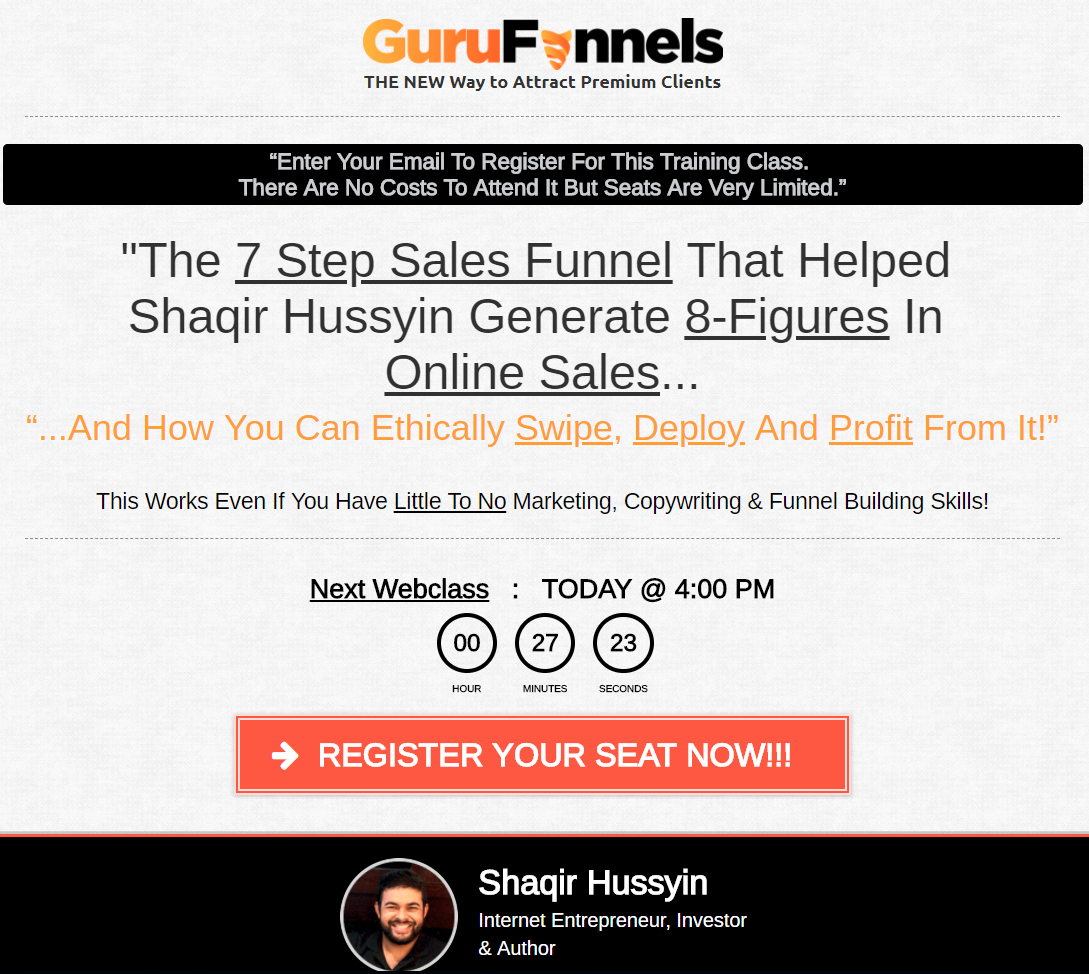
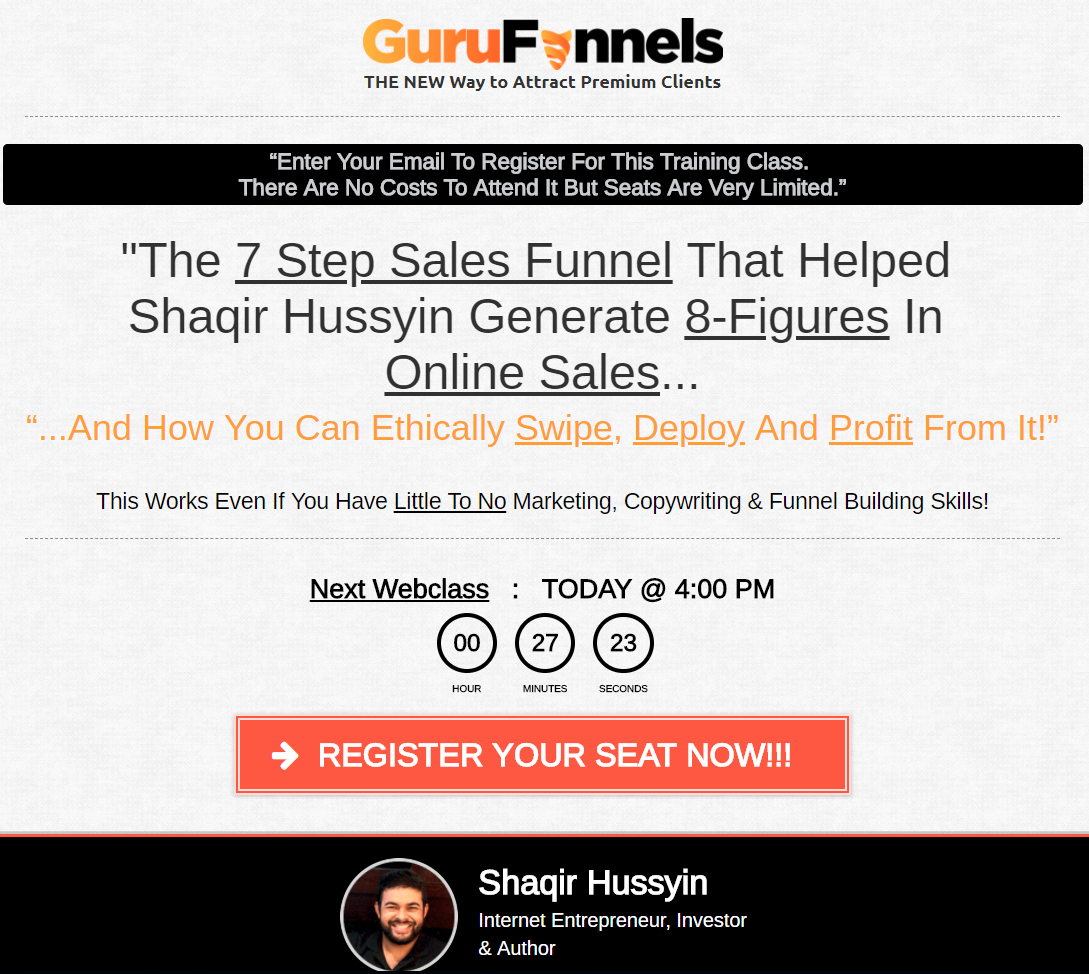
Step 4 – Leverage The Tools
In order to create, setup, and host the webinar, and actually get people to join you, you’ll need to rely on one of the various webinar services.
For your first webinar, you don’t necessarily have to spend thousands on an expensive webinar software. There are plenty of services that allow you to do so for free, or offer a 14 or 30-day trial.
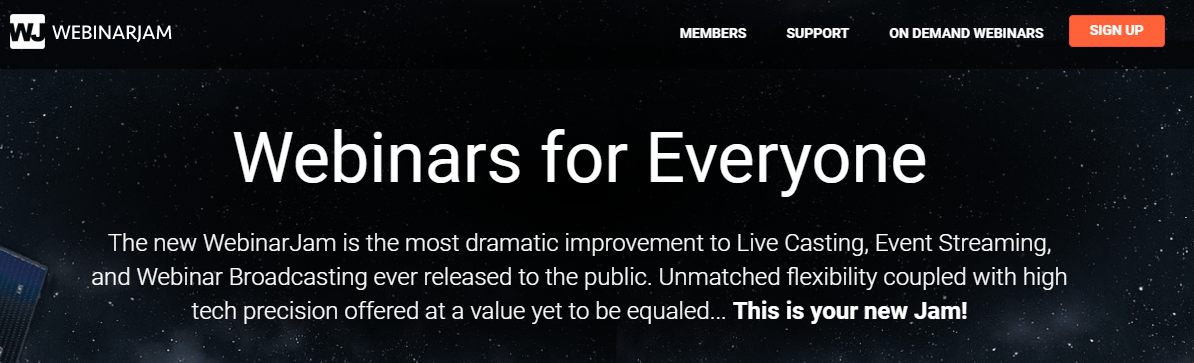
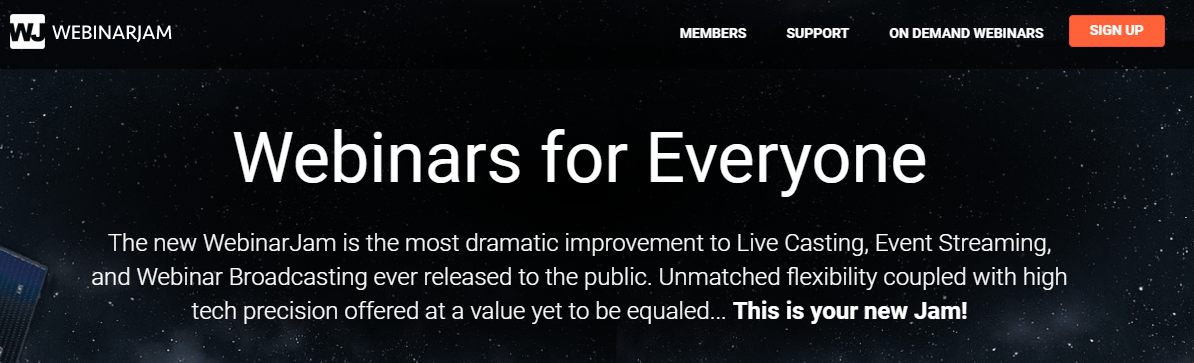
Here are my personal favorites:
- GoToMeeting – This service allows you to host LIVE webinars for up to 25 attendees. It’s a great choice if you’re just starting out. It lets you see how well webinars would work for your business.
- GotoWebinar – This service allows you to host LIVE webinars for anywhere from 1,000 to 10,000 attendees. It is a bit pricey, but it’s one of the best tools currently available, in my opinion.
- WebinarJam – This service uses Google Hangout platform to run LIVE webinars. It provides a ton of amazing features, without restricting the number of people who can attend the webinar.
- EverWebinar – This service allows you to run AUTOMATED (evergreen) webinars. You can run as many as 20 webinars in a single day, at any time you prefer.
- StealthSeminar – This service allows you to run both LIVE and AUTOMATED webinars. While it isn’t exactly “pretty”, it’s by far the best option when it comes to automated webinars. Solid software and tons of features.
Step 5 – Pay Attention To The Quality Of The Presentation
I mentioned this before, but I feel it’s very important, so I’ll say it again:
You need to make sure that your presentation is of the best possible quality.
What I mean by this is that you need to create professional-looking slides. You also need to do everything in your power to ensure that the session goes without any technical difficulties.
Make sure you’re using a quality microphone, so that the audience can hear you loud and clear. Poor quality audio will kill your webinar, regardless of how great the content you created might be.
Test everything beforehand to make sure everything’s functioning correctly. This eliminates the awkwardness of having a major technical hiccup during your presentation.
Once you’re sure that everything is working exactly the way you want it to, you’ll feel confident and empowered. Thus, you’ll be able to deliver your presentation in the best possible way.


Deliver your presentation with great confidence.
Also, you need to ensure that the presentation is easy to follow and understand. Take care not to overwhelm the audience with the amount of information you’re sharing.
Here are a few more things to keep in mind:
- Don’t improvise. Have a firm webinar structure at hand, and a slide deck that follows what you’ll be teaching.
- Put the most important information on the slides; don’t stuff them. You want the audience to pay attention to what you’re saying. You don’t want them to spend half of the session reading the slides.
- Warm up the audience first. Introduce yourself and the topics you’ll be covering on the webinar.
- Let them know they can interact with you. Tell them to post their questions in the chat, and try to answer as many as you can during the presentation or the Q&A portion of the webinar.
- Deliver the best possible content, include real-life examples, and make sure the information they’re getting is actionable.
- Go over your presentation a couple of times before the big day. The last thing you want is to stutter and spend have the time figuring what you should talk about next.
Conclusion
Like I said, webinars are an extremely effective way of connecting with your audience. They can help you generate tons of qualified leads, and boost your sales.
With the steps I outlined in this post, you should have a clear idea of what you need to do to start using webinars to grow your business and scale your profits.
Want to learn how to leverage the full potential of webinars?
Then I invite you to join our Webinar Marketing Specialist Certification Program.
The program is designed to empower aspiring entrepreneurs, business owners, and other marketing professionals with knowledge and help you develop the skills to create powerful webinar campaigns that reliably generate qualified leads & predictably drive sales.
Click here to discover how you can become a Wealth Academy Certified Webinar Marketing Specialist.
About The Author
Your Millionaire Mentor
Shaqir Hussyin


His signature program is now available: Max Income System; 14 Simple Steps To Making Your First Income Online.
Shaqir is also a highly sought-after speaker and direct response “Sales Funnels” global leader. Shaqir’s work has impacted over 100,000 businesses in 65 different countries. Connect with Shaqir onInstagram, YouTube, Snapchat, LinkedIn& FB Group.