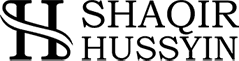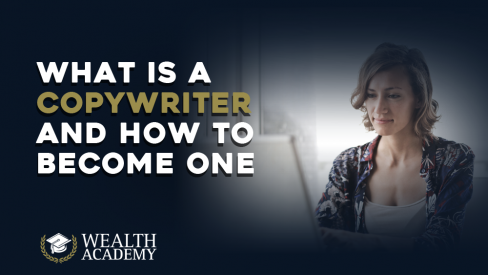In April 2016, Facebook launched its new Facebook Live (FB Live) feature. Like competitors Meerkat and Periscope, FB Live features streaming video. Users tap the live stream icon on their smartphones and use the phones to broadcast to their timeline. The current system has a 30 minute limit. After broadcasting live, users can then save the video to their timeline.
Conference sessions, sales pitches, presentations, and similar information can all be streamed easily, quickly, and freely. The potential of Facebook Live is easy to recognize. If you’d like to try Facebook Live, all you need is a Facebook account and a smartphone to get started. There are a few best practices to keep in mind: Do a test run to make sure you’ve set up the equipment correctly; check your internet connection. Jumpy connections are frustrating for your viewers; try to end a little before the video’s limit of 30 minutes so you don’t get cut-off in mid sentence.
For those who have successfully tested the waters and conducted a few FB Live tests, it’s time to grow your FB Live Audience. The secret to growing your FB Live Audience is to grow your overall Facebook following. To do this, keep in mind the social aspects of social media. It’s about engagement, communications, consistency of message, and sharing more than you ask (as in, share 90 percent of the time and sell 10 percent of the time — or less).
These 20 tips will help you grow your FB following and live audiences for successful events.
1. Add FB buttons to your website or blog.
This seems obvious, but you’d be surprised at how many site owners fail to add simple FB follow buttons to their sites. People need to find your page to view the live stream, so start with the basics of gaining followers.
2. Create a series.
Try not to make your livestream event a one-off. Series tend to gain more traction, followers, and awareness over time. Build out a series of short videos rather than one long one for maximum impact.
3. Interact.
Interact with your followers regularly and on the livestream event. You’ll quickly make more fans and followers through interaction than through static messages. Interactions also make you seem more approachable and “real”, increasing the know-like-trust factor that is critical to a good social media presence.
4. Promote in advance.
Set the date and time well in advance. Create a graphic that you can splash on your website, Facebook pages, blog and other social media properties to announce your live event.
5. Countdown to the event.
Send out regular reminders up until the event. On the day of the event itself, increase the frequency of reminders to a countdown-type reminder system to generate excitement and enthusiasm.
6. Network.
Networking before and after the event helps you get the word out faster than promotion alone. When people hear something from a friend, they’re more likely to respond. Ask friends, colleagues, and followers to share the info about your FB live event on their own timelines.
7. Change your header.
Make a creative, eye-catching Facebook page header that promotes your event. The photo doesn’t have to be of the event itself, but it does need to grab attention.
8. Simulcast or record a podcast.
Turn on your computer mic or another recorder in the room and record the talk as a podcast as well as a live stream. You can use it to feed your podcasting channel and cross-promote your live stream on the podcast.
9. Connect with similar pages.
Personally contact 10 to 20 other FB pages in your industry or category and let them know about your FB live event. Ask if they’d like to promote it to their followers. Offer to trade promotions with them for the times when they run a live event.
10. Promote from your personal page.
Don’t forget to use your personal FB page to promote your live event too. You’ll broaden your reach. You may want to take a lighter touch on the promotions so you don’t annoy your parents and relatives who also follow you on FB.
11. Add the event to your email signature.
How many emails do you send out a day? Think about the promotional power of your email signature. Temporarily change it to include the graphic you’re using to promote your FB Live event, or add a link from your signature to your FB page.
12. Let your list know.
If you have an email list, be sure to use it to promote your FB live event. Include a mention in newsletters and have separate promotional emails sent out, too.
13. Run a contest or giveaway.
Contests, giveaways and other events during your FB Live make them exciting and increase the number of people who tune in during the event itself. Try to make the giveaway item relevant to your brand. It’s got to be exciting, but not so far away from your core value that it attracts the wrong customers to your event. Giving away a big screen TV will get a lot of followers, but unless your business sells electronics, customers may tune in just for the TV. A free consulting session, signed copies of your new business book, and similar items related to your core business are great ideas for a giveaway.
14. Facebook advertising.
Paid FB advertising can help boost your livestream as well as page following. You can set targets based on interests or campaigns for a specific timeframe.
15. Tweet this.
Tweet notices of your event. Ask a friend to tweet updates during your event, with the link to the FB Live, so that people can click through to watch.
16. Pinterest.
Take the ideas and concepts from your FB Live event and make them into engaging and eye-catching pins. People love colorful, shareable images. Keep your brand image and target customer in mind when creating the pins so that you choose stock photography to license that is both beautiful and relevant to your brand.
17. LinkedIn.
Don’t forget to use LinkedIn to promote business events. You can share information about your FB Live in your general updates or in specific group updates, if promotional events are allowed.
18. Share in groups.
If you belong to Facebook Groups, and if the group moderators allow promotional shares, share the information about your FB Live event in relevant groups.
19. Ask viewers to follow.
Don’t forget to ask the viewers on your FB live event to both follow your pages and to sign up for notifications of future events. This is how to grow your following over time.
20. Review your FB metrics.
At the conclusion of your FB Live, study the metrics from the broadcast. What can you learn about your audience? Did you attract the right customers to the event? If not, why not? Make notes and use the information as a springboard to improve your next FB Live.
Growing your FB Live audience takes time and effort, but it’s a fun way to use both social media and video to engage, connect, and interact with your audience. The more you use this channel and medium, the more effective you’ll be with it. It’s a good adjunct to a YouTube Live channel and your regular FB efforts, and adds a nice personal touch to your page.
– Eric Siu
Read Eric Siu’s original post on “20 Ways to Grow Your FB Live Audience” on Entrepreneur.
Get the knowledge you need to start, grow and scale a profitable online business directly from an internet millionaire & his rockstar team! Register for one of our live events here